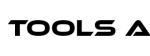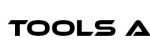How To Make Money Online With AI USing 3 Free AI Art Generator #ai #aiart #makemoney #aitools #stablediffusion #artificialintelligence
In this video, I will share my personal experience with you. Though I’m not skilled at drawing, and my design skills are not good, I was still able to make enough passive income to pay my monthly bills by selling simple images from Canva and text-only designs!
And now, In this era of artificial intelligence, I know you can do better than I did because anyone can create beautiful art with just a simple prompt. You can start this online business with $0 using free AI image generators. However, be cautious of using Adobe Firefly and Bing Image Creator; they may be free, but not for commercial use!
In this 9 Minutes video, I will first guide you on how to choose your niche. Then, I will show you three AI image generators that you can use for commercial purposes. In the last part, I will also show you nine websites where you can sell your AI-generated art. So, let’s get started!
9 Websites to Sell Your AI Art
Part 1: Print On Demand
Print on demand is a business where we can sell our designs or art on many different products, websites, and countries. All we need to do is upload our design once, and it could continue to generate income as long as our account and the website still exist. If you are asking, Is print on demand profitable?, The answer is yes, not only based on my personal opinion, but we can also see the data. For example, Redbubble, one of the biggest print on demand companies, is listed on the stock market, and its market cap is more than 239,767 million dollars. Nobody will invest their money in this company if it is not profitable. According to their annual report, in 2022, their transaction value was $630 million, with more than 800,000 selling artists and 14.4 million active members. Report Linker analysis shows that the print on demand market is forecasted to grow by USD 15,269.14 million during 2022-2027, accelerating at a CAGR of 24.42% during the forecast period.
Part 2: Choose a Niche
Anime, cat, and game are the most searched print on demand niches. Or we can use Google Bard to do research on evergreen niches from online data. Open your Google Bard and type “evergreen print on demand niches.” You can choose one from the results.
Part 3: Free AI Art Generator 1
The first free AI art generator we will use is Xinva AI. Xinva is an AI tool specializing in print on demand design. Xinva AI also offers a free plan that gives you 5 free credits per month, and you can use the AI-generated art for commercial purposes. To get this free plan, click the “Choose Plan” button. You can continue using Google or Facebook accounts, but if you prefer using an email account, click the “Register” button and enter your name, email, and password. After finishing registration, log in to your Xinva AI dashboard. You can choose the design and image style from the right-side option menu. In this example, let’s create an anime t-shirt design. Click the “T-shirt” option. This AI tool will automatically add a default prompt for a t-shirt design. Now, add your own prompt; in this example, I will generate an anime girl design. Click the “Generate” button to start generating your AI art. You can download, edit, remove the background, or create variations if needed. Click the “Download” button to download your AI-generated art.
Part 4: Free AI Art Generator 2
The second free AI art generator is GetImg AI. This AI tool also offers a free plan that gives us 100 image credits per month, and we can use it for commercial purposes. To start using this tool, click the “Create Free Account” button and continue using your Gmail account. To start generating your AI art, click the “Text to Image” menu and select your AI model. In this example, I will use the anime pastel dream model. Now, type your prompt in the prompt box and add your negative prompt if needed. You can also use your image as a reference, and if you’re using a reference image, you can use Controlnet to control your image. Now, select the image resolution and set your generation parameters if needed. After that, click the “Generate Images” button to start generating your AI art. Click the “Download” button to download your AI-generated art.
Part 5: Free AI Art Generator 3
The third AI tool is Playground AI. This AI image generator also offers a free plan where we can generate up to 1000 images per day, and of course, we can use AI-generated images for commercial purposes. Click the “Create” button to create a Playground AI account. You can use a Google account to register. After logging in to your Playground AI dashboard, click the “Board” option, type your prompt, and select the filter if needed. Add a negative prompt if needed and select your AI model. In this example, I will use the Stable Diffusion XL model. Choose the image dimension and set other parameters if required. After everything is set, click the “Generate” button to start generating your Stable Diffusion XL AI art. Click the “Download” button to download your AI-generated art.
Part 6: Best Websites
In this part, I will show you the five best places to sell your art. This selection is based on my personal experience and sorted by most selling.
The first website is Teepublic. This website generated more than 60% of my print on demand income. I uploaded more than 1,100 designs before getting banned because of putting Tesla-related designs on my store. You can follow trends on this website to generate more sales; trending searches will automatically show on the search bar. Before uploading your design, make sure to check what is trending in your niche. You can choose one of the top lists on search results that are similar to your art, and you can copy their product titles and tags to boost your products in search results.
The second website to sell your AI art is Redbubble. Just like Teepublic, you can find the trending searches on the search bar. You can also see the top artists to get design inspiration. Before uploading your art to this website, do research by typing your niche and see what’s trending on this niche. You can copy trending art tags from top products in the search results.
The third website to sell your AI art is Spreadshirt. You can see bestsellers’ products for inspiration, or you can also create similar products featured on their main page.
The fourth website to sell your AI art is Zazzle. You can see their trending products from the trending menu.
The fifth website to sell your AI art is Society 6. You can see their trending designs from the “Designs Trending Now” section on their main page.
Part 7: Alternative Websites
I uploaded my arts to these websites but never generated any sales till now. Actually, these websites have good traffic, so you can try them if you want. These three websites are Teespring, Fine Art America, and Threadless. And if you have more than 5000 followers on your social media, you can try Merch by Amazon. I never tried this website, but many artists generate good sales on this website.
If you don’t know how to create products on Teepublic, Redbubble, and Zazzle, you can learn from these videos. I have also included the links to each of these videos in the video description.
To be successful in the print-on-demand business, you need to be consistent. Based on my experience, we usually won’t see sales until we have more than 50 designs in our store. Don’t forget to share your products on social media, and the best place for promoting print-on-demand products is Pinterest. In the next AI tutorial video, I will show you how to create videos using a free AI video editor to promote your business. So make sure to hit the subscribe button and turn on notifications. Thank you for watching this, How to Make Money with AI tutorial video. Please like, subscribe, and share this video to support my work. See you in the next Artificial Intelligence video. Bye-bye.
The post Make MONEY With AI Using 3 FREE AI Art Generator appeared first on AI Tools Arena.